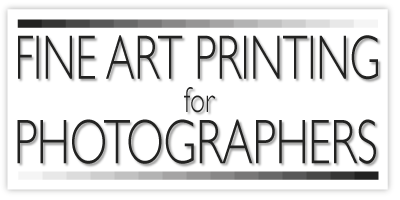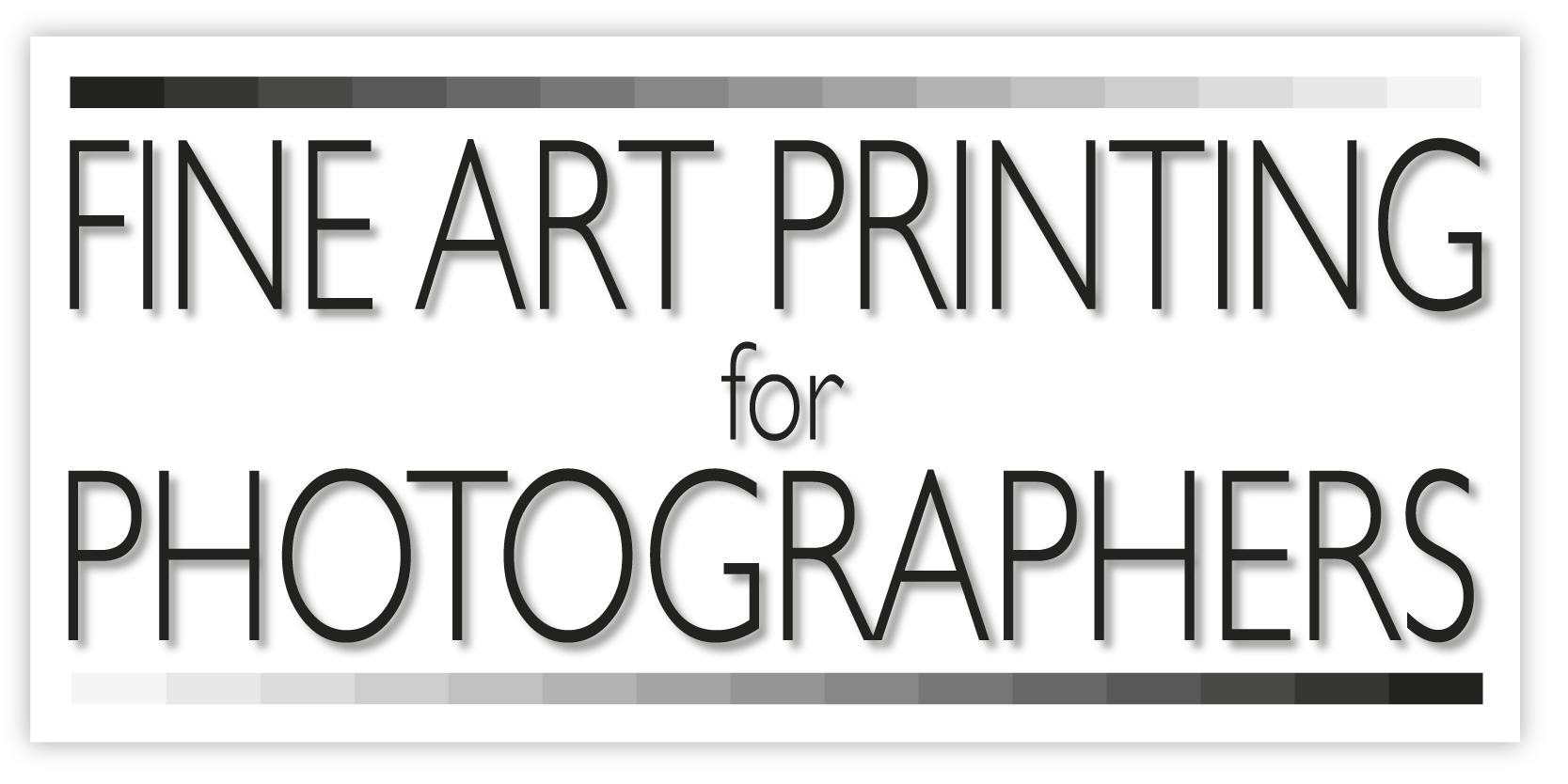
Ordering & Delivery Information:
Ordering Information:
Select the prints required, both paper choice and size, place your order then upload your files, please be patient as it can take a while for files to upload depending on their size and quantity.
We recommend that the files are saved as TIFF's with an Ideal resolution of 300dpi or 360dpi though JPEG's are accepted. please refer to the File Preparation page.
Please check files carefully before uploading, especially spots etc. from dirty sensors, colour balance, resolution & correct file sizing for the paper size chosen, as it is the customers responsibility that files are ready to print. For further help in doing this please refer to the File Preparation page.
You can input any additional instructions at the checkout stage.
Files can be uploaded via your preferred file upload service, three options are available on each ordering page Wetransfer & Dropbox or you can use your preferred method.
If preferred after ordering online, files can be sent on a CF/SD card, a Flash Drive such as a USB Stick/Memory Stick or a CD,DVD by post (address is on the contact page) which will be returned with the prints.

Discounts available: 5% on orders over £300, 10% on orders over £600

Delivery Information:
All standard UK orders are despatched by 1st Class signed for delivery, large orders tend to be sent by courier.
UK orders up to 16x20 print sizes are sent flat and larger sizes are sent losely rolled in strong extra wide (10cm) postal tubes which keeps carriage costs down however large prints can be sent flat by courier at extra cost depending on size & number of prints ordered.
UK Postage & Packing costs start at £5.00 for small prints and rise incrementally using Royal Mail 1st class signed for or courier services (Non UK postage options available on checkout page).
The option to choose to have the larger prints (over 16x20 size) sent out flat & sent by courier is available at checkout and incurs an extra charge of £5.00.
Mount, Backing Board & Print packages UK postage costs start at £5.00 for the A4/10x8's options and rises to a maximum of £16.00 for the largest sizes which have to be sent by courier (Non UK postage options available on checkout page).
Secure payments are made through Paypal, credit/debit cards can be used without having to have a Paypal account.
We aim to fulfill all orders received within 5 working days and will endeavour to comply to urgent requests.
However, we cannot guarantee to adhere to delivery times and cannot be held responsible for non/late deliveries out of our control.
Damaged goods must be reported within 24 hours of receipt.
Copyright:
It is assumed that customers own the copyright of material supplied for printing and it is a condition of sale that customers indemnify us against any infringement of copyright.
File Preparation
It couldn't be easier to supply your digital files for printing:
However, making sure the image file is correct is the single most important element in getting the best print possible from your file:
Monitor Calibration:
The most important tool for doing this is of course your monitor screen so if this hasn't been calibrated correctly all the adjustments you make to your image will be wrong. It is therefore strongly adviseable to calibrate your monitor with a calibation device before making any adjustments to your file, however you can check the accuracy by going to www.lagom.nl/lcd-test which is a useful site for checking your screen although it must be stated fine art printing for photographers accept no responsibility for adjustments made to screens using this site and have no links whatsoever to the author of the site.
The screens used to view the digital files are colour calibrated and re-checked on a weekly basis and custom profiles are used for all the papers which means that what is visible on screen is what will print so, unless your screen has been calibrated what you see with probably vary slightly to what is printed.


Checking your Image File:
1: Set the image dimensions ( width & height ) so they are at the correct output size relative to the resolution you would like your file printed at either 300 dpi or 360 dpi is recommended.
2: Make sure your image is in RGB mode, Adobe RGB 1998 is the recommended colour space.
3: The file should have no layers ( flattened ) and save it as an 8-bit TIFF, 16-bit can be handled however the files are obviously much larger when it comes to upload them and the quality difference in the print is only slight. JPEG's ( don't compress too much ) can be printed from as well, however the quality of the print will not be as good.
4: All files received are individually softproofed by us in order to achieve the best print quality possible.
5: The file should now be ready for upload (remember to give it the same ref. as you entered in the print purchase field) - three file upload options are available on the print ordering page.